6 |
Starting a Game |
 |
|
Starting a Game
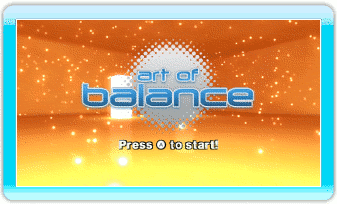 The game starts showing the title screen. Press  to continue. to continue.
 Point at a savegame with the Wii Remote and press  to select it. Press to select it. Press  while pointing at a savegame with the Wii Remote to delete it. while pointing at a savegame with the Wii Remote to delete it.
Select "New Game" to create a new savegame. Then select an icon for your savegame.  On this screen you have the choice between the two game modes "Arcade" and "Versus".
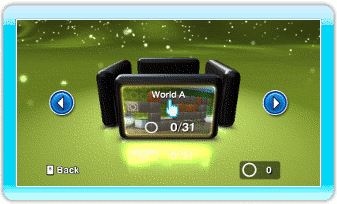 Point at the arrow buttons on the screen with the Wii Remote and press  to switch between different worlds. To enter a world point at it with the Wii Remote and press to switch between different worlds. To enter a world point at it with the Wii Remote and press  . .
|
 |
 |
 |