7 |
Game Screen |
 |
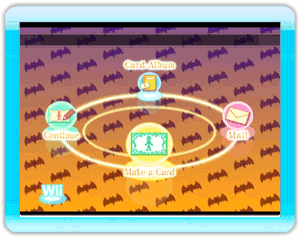 Menu Layout Menu LayoutMake a card Make a card from scratch. Continue Pick up from where you left off. Mailbox View cards sent to you by your Wii Friends. Card Album Store cards you've sent and received so you can look at them any time. Make a Card Screen Select the items above to change what you want. When you choose an item, corresponding objects that can be attached to your card will appear. When you point to something, instructions will be provided above in a scrolling display. Continue Screen The card you saved last time will appear, and you can continue working on it. Mailbox Greeting cards received from Wii Friends are displayed here. The name of the sender is shown to the right. Card Album You can save cards that you've sent and received in here. The date you added the card is shown to the right. |
 |
 |
 |