5 |
Parental Controls |
 |
|
The Parental Controls feature is provided for parents and legal guardians to restrict minors from using and downloading particular content. Parents and legal guardians should use the following procedures to restrict the use or download of online leaderboards. Note: Depending on the version of your Wii Menu, you may see items with different names shown on-screen.
|
 |
 |
 |
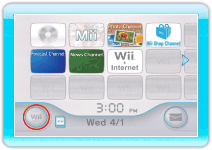 Select Wii Options from the Wii Menu. The main Wii Options menu will be shown.
Select Wii Options from the Wii Menu. The main Wii Options menu will be shown.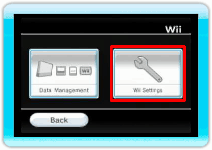 Select Wii Settings → Parental Controls → Other Settings. The Parental Controls settings will be shown.
Select Wii Settings → Parental Controls → Other Settings. The Parental Controls settings will be shown.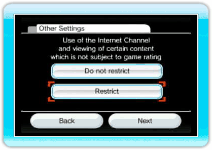 To restrict access to online leaderboards, select Restrict for Use of the Internet Channel and viewing of certain content which is not subject to game rating.
To restrict access to online leaderboards, select Restrict for Use of the Internet Channel and viewing of certain content which is not subject to game rating.