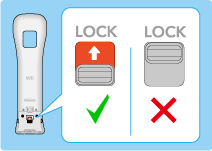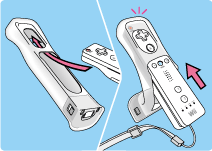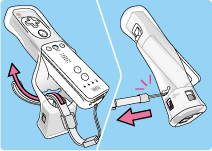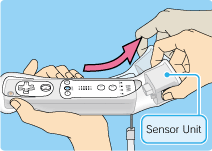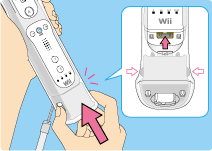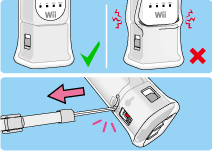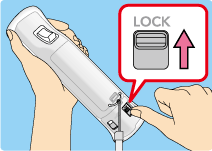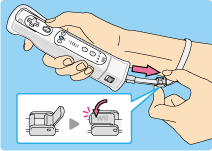|
8
|
Using Wii MotionPlus
|
 |
|
By connecting the Wii MotionPlus accessory (sold separately) to the Wii Remote,
you can enjoy such features as 1:1 rotational control of objects (see p.7).
Please connect the Wii MotionPlus to the Wii Remote by following the below steps.
|
 |
 |
 |