9 |
Getting Started |
 |
|
● Starting the Game 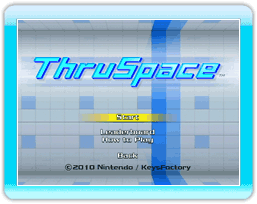
● Title Screen
*If you looked at the game explanation when you started up the game for the first time, the ranking will not be displayed until you complete Lesson 2 in Keydron Tutorial. ・About High Scores and the World Leaderboard 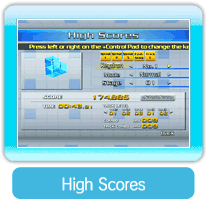 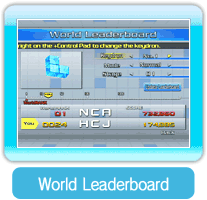
|
 |
 |
 |
