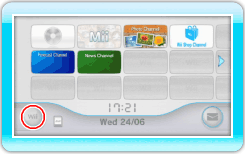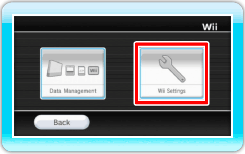|
To protect your privacy, we advise that you do not give out personal information such as your last name, phone number, date of birth, age, school, e-mail, or home address when communicating with others.
The Wii Network Services Agreement that governs Wii online game play and sets forth the Wii Network Services Privacy Policy and Wii Code of Conduct is available in the Wii console's System Settings and online at wii.nintendo-europe.com/terms
 |
|
 |
|
Precautions Regarding the Use of Nintendo Wi-Fi Connection
Pay & Play and WiiConnect24 |
|
 |
|
 |
This game allows you to connect to the internet to enjoy matches and rankings for free, as well as to download services and content using Wii Points™. Keep the following in mind regarding the use of this service:
- Connecting to the internet may allow many people to see information that you have entered (such as your character names). When entering information, we advise that you do not use any important information that can be used to identify you personally, or any words that may make other people feel uncomfortable.
- Friend Codes and Wii Numbers are part of a system that allows you to play with people you know well and who know you well. If you exchange Friend Codes or Wii Numbers with strangers using internet message boards or other such means, there is a risk that you could receive altered data or messages with offensive language. We therefore recommend that you do not give your Friend Codes or Wii Numbers to people you don't know.
- Do not engage in inappropriate activity that may cause trouble for other players, by falsifying game data or by any other means. If such conduct is confirmed, you may be subject to penalties such as being banned from connecting to these services.
- The Nintendo Wi-Fi Connection Pay & Play and WiiConnect24™ game servers may become temporarily unavailable without prior notice due to maintenance. In addition, the services for these software titles may be discontinued in the future. For details, refer to the Nintendo website at wii.nintendo-europe.com
- Be advised that Nintendo assumes no responsibility whatsoever for any problems resulting from the act of connecting to Nintendo Wi-Fi Connection Pay & Play or WiiConnect24, or from the inability of users to connect.
 |
|
 |
|
Precautions for Downloading Add-On Content for Nintendo Wi-Fi Connection Pay & Play |
|
 |
|
 |
This game allows you to connect to the Internet and download add-on content (such as data or services) using Wii Points. Keep the following in mind when purchasing licences for add-on content:
- The download of add-on content is governed by the Wii Network Services Agreement, including the Wii Shop Channel Agreement. For more details please check wii.nintendo-europe.com/terms
- Add-on content licences are sold by Nintendo.
- Wii Points are required to download add-on content (this involves a fee).
- For information on how to purchase Wii Points, go to the Wii Shop Channel or the Nintendo website at wii.nintendo-europe.com
- You can use the Account Activity feature of the Wii Shop Channel to check the names and purchase dates of add-on content that you have downloaded, as well as to check the Wii Points you have used.
- You can use the Wii Shop Channel to check how many Wii Points you have.
- If you don't have enough Wii Points, you will not be able to purchase an add-on content licence. To do so, add Wii Points from within the Wii Shop Channel.
- Once a licence has been purchased for add-on content, the add-on content is saved in the Wii System Memory. If you don't have enough free space in your Wii System Memory, you will not be able to purchase an add-on content licence unless you free space by deleting data or moving it to an SD Card. For further information, read the Wii Operations Manual – Channels & Settings.
- Returns, refunds or exchanges are not possible for add-on content licences that have been purchased.
- Once a licence has been purchased for add-on content, such content may be downloaded again at no charge, even after you have deleted this content.
Note: Certain functions can be restricted by adjusting the Parental Controls and WiiConnect24 settings on your Wii console. For details, see "5. Parental Controls", along with “Disabling WiiConnect24” at the bottom of this page.
Follow this procedure to disable WiiConnect24 functionality.
-
Select the Wii icon at the bottom left of the Wii Menu Screen. The Wii Options Screen will be displayed.
-
Select Wii SETTINGS, then WiiConnect24.
-
Select WiiConnect24, then select OFF and CONFIRM to disable WiiConnect24.
Note: You can also stop delivery of Wii Messages related to this title. To do so, point at the  at the top right of such a message and press  , then select THIS MESSAGE SERVICE.
| |

 at the top right of such a message and press
at the top right of such a message and press  , then select THIS MESSAGE SERVICE.
, then select THIS MESSAGE SERVICE.