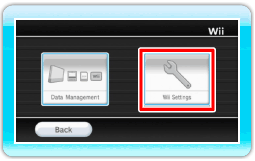5 |
Parental Controls |
 |
|
The Parental Controls feature allows you to restrict the purchase and usage of certain content. Follow the procedure outlined below to adjust your Parental Controls settings.
Note: On-screen text may differ from the text shown below depending on the version of the Wii Menu installed on your Wii console.
|
 |
 |
 |