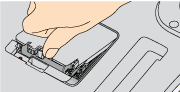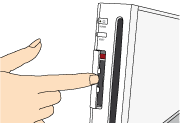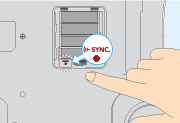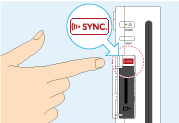4 |
Controller Setup |
 |
How to hold the controller depends on whether you are using the Wii Remote by itself or in combination with other accessories.
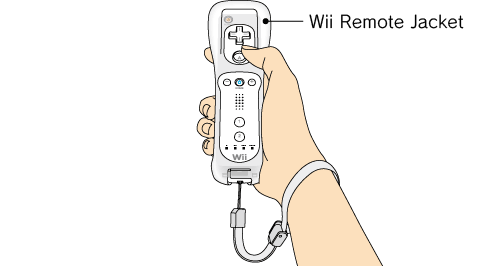 Note: Always refer to the instruction manual for each controller that you use.
Follow the steps below to set up your Wii Balance Board for use.
If the Wii Balance Board is synchronised to your Wii console:
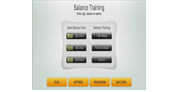
If the Wii Balance Board is not synchronised to your Wii console:
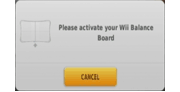
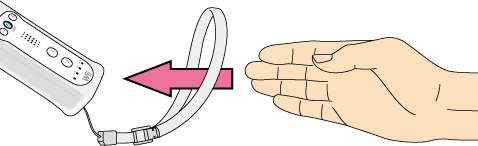
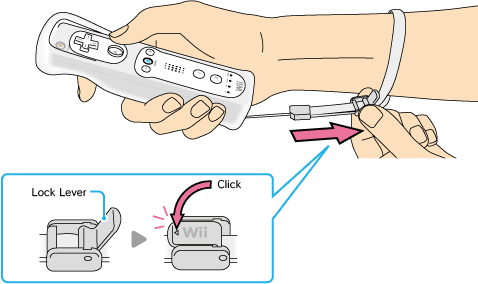
Note: If your strap lock has a lock lever, press the lock lever down until you hear a click. This will prevent the strap lock from loosening.
|
 |
 |
 |
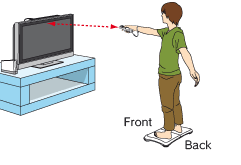 Make sure there is nothing around or above you, and position the Wii Balance Board so that there is at least 1 metre (3 feet) between your body (hands, feet, etc.) and other people or objects such as the television or other household objects during use.
Make sure there is nothing around or above you, and position the Wii Balance Board so that there is at least 1 metre (3 feet) between your body (hands, feet, etc.) and other people or objects such as the television or other household objects during use.